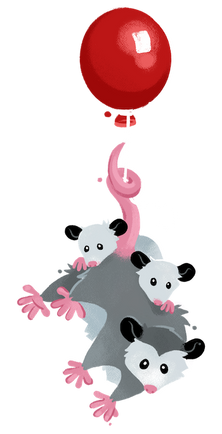Menu
- Why Eleventy?
- Getting Started
- Community
- Working with Templates
- Using Data
- Configuration
- Template Languages
- Plugins
- API Services
- Release History
- Advanced
Eleventy
5.81sNuxt
14.77sEleventy Dev Server Added in v2.0.0
The Eleventy 2.0 release bundles a new development server. Check out the 11ty/eleventy-dev-server repository on GitHub.
At time of release, this new server helps Eleventy by:
- 🏋🏻♀️ Minimal footprint: 1.4 MB node_modules
- Eleventy
node_modulesdropped from 155 MB to 34.3 MB - Faster Eleventy
npm installtimes (30.5% faster) - Reduced Eleventy dependency count from 311 -> 211
- Eleventy
- 📦 Decoupled from any Bundler
- 🚄 Fast ~2ms startup times
- ⚡️ WebSockets-based Live reload
- 🔬 DOM-diffing HTML updates
- ⚠️ No unresolved
npm auditerrors or warnings 👀 - 🚤 Supports emulated passthrough file copy for faster builds!
Read more on the Eleventy Dev Server 1.0 release notes.
Options Jump to heading
You can configure the server with the new setServerOptions Configuration API method.
Filename .eleventy.js
module.exports = function(eleventyConfig) {
eleventyConfig.setServerOptions({
// Default values are shown:
// Whether the live reload snippet is used
liveReload: true,
// Whether DOM diffing updates are applied where possible instead of page reloads
domDiff: true,
// The starting port number
// Will increment up to (configurable) 10 times if a port is already in use.
port: 8080,
// Additional files to watch that will trigger server updates
// Accepts an Array of file paths or globs (passed to `chokidar.watch`).
// Works great with a separate bundler writing files to your output folder.
// e.g. `watch: ["_site/**/*.css"]`
watch: [],
// Show local network IP addresses for device testing
showAllHosts: false,
// Use a local key/certificate to opt-in to local HTTP/2 with https
https: {
// key: "./localhost.key",
// cert: "./localhost.cert",
},
// Change the default file encoding for reading/serving files
encoding: "utf-8",
});
};Expand to see the Full options list
Filename .eleventy.js
module.exports = function(eleventyConfig) {
eleventyConfig.setServerOptions({
// Show the server version number on the command line
showVersion: false,
// Change the name of the folder name used for injected scripts
injectedScriptsFolder: ".11ty",
// Number of times to increment a port is already in use
portReassignmentRetryCount: 10,
// Alias for backwards compatibility, renamed to `injectedScriptsFolder` in Dev Server 1.0+
folder: ".11ty",
// Alias for backwards compatibility, renamed to `liveReload` in Dev Server 1.0+
enabled: true,
// Alias for backwards compatibility, renamed to `domDiff` in Dev Server 1.0+
domdiff: true,
});
};- Read more about
chokidar.watchcompatible paths - For a full list of
encodingvalues supported by Node (also used in theContent-TypeHTTP Header), check out Node’s Buffer documentation. - Using a root
404.htmlfile (a popular convention supported by Netlify, GitHub Pages, Vercel, and others) supported! We use the content from a404.htmlin your output folder when serving the error page for missing content.
INFO:
Try out the
devcert-cli package to generate a localhost key and certificate for https and HTTP/2.Swap back to Browsersync Added in v2.0.0 Jump to heading
You can swap back to Eleventy Dev Server using the setServerOptions configuration API and the @11ty/eleventy-server-browsersync package.
First, install it:
npm install @11ty/eleventy-server-browsersync
Then, enable it in your configuration file:
Filename .eleventy.js
module.exports = function(eleventyConfig) {
eleventyConfig.setServerOptions({
module: "@11ty/eleventy-server-browsersync",
// Default Browsersync options shown:
port: 8080,
open: false,
notify: false,
ui: false,
ghostMode: false,
// Opt-out of the Browsersync snippet
// snippet: false,
})
};View the full list of Browsersync options.
setBrowserSyncConfig
Jump to heading
eleventyConfig.setBrowserSyncConfig was the previous Configuration API method used in versions of Eleventy prior to v2. It was changed to be a no-op in Eleventy v2 (it has no functional purpose).