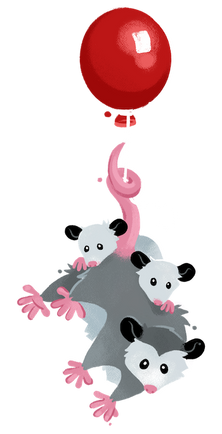Menu
- Why Eleventy?
- Getting Started
- Community
- Working with Templates
- Using Data
- Configuration
- Template Languages
- Plugins
- API Services
- Release History
- Advanced
Eleventy
5.81sGatsby
43.36sEnvironment Variables
Contents
You can set and use your own environment variables in your projects. They will be available in your code via Node.js’ process.env property.
These are typically used for setting your deployment context and private API keys. This is also the approach used to enable DEBUG mode.
Setting your own Jump to heading
Via .env file
Jump to heading
For private keys and other sensitive information, you’ll want to create a .env file and use the dotenv package to setup those values.
WARNING:
Make sure you add
.env to your .gitignore file. Do not commit your .env file to your repository!!Via the command line Jump to heading
Mac OS (or Linux, etc) Jump to heading
MY_ENVIRONMENT=production npx @11ty/eleventyWindows cmd.exe Jump to heading
set MY_ENVIRONMENT=production & npx @11ty/eleventyWindows Powershell (VS Code default) Jump to heading
$env:MY_ENVIRONMENT="production"; npx @11ty/eleventyVia an npm script Jump to heading
You can also use the above commands in an npm script in your project’s package.json file.
Filename package.json
{
"scripts": {
"build:prod": "MY_ENVIRONMENT=production npx @11ty/eleventy"
}
}Use Case Ideas Jump to heading
- Expose Environment Variables to your templates using JavaScript Data Files.
- Opt-in to
git Last Modifiedonly in production - Only perform Eleventy Serverless plugin copy (via
copyEnabled) in production - Use fewer image formats in the Image plugin to speed up local development
Eleventy Supplied Added in v1.0.0 Jump to heading
Node.js exposes environment variables under process.env.
Eleventy also supplies its own Eleventy-specific environment variables, usually intended for more advanced use cases. You can use these in your configuration or in data files as needed.
process.env.ELEVENTY_ROOTthe absolute path to the directory in which you’ve run the Eleventy command.process.env.ELEVENTY_SOURCEis the method in which Eleventy has run, current eithercliorscript.process.env.ELEVENTY_SERVERLESSis set totrue(String) if Eleventy is running in serverless mode. If Eleventy is not running in serverless mode—due to Node forcing environment variables to be strings—this variable will not exist.process.env.ELEVENTY_RUN_MODEAdded in v2.0.0-beta.2 is one ofbuild,serve, orwatch.