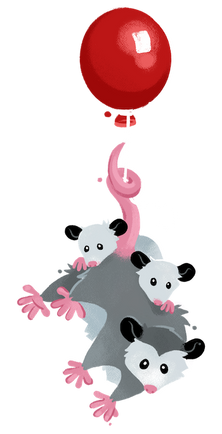Menu
- Why Eleventy?
- Getting Started
- Community
- Working with Templates
- Using Data
- Configuration
- Template Languages
- Plugins
- API Services
- Release History
- Advanced
Eleventy
5.81sNuxt
14.77sOpening a Terminal Window
Eleventy runs in a Terminal window. If you’re not familiar with Terminal windows, they’re used to run typed commands (and programs) on your computer. A Terminal window is mostly synonymous with terms like Command Line Interface (CLI) or shell prompt.
Here’s how to open a Terminal window in various operating systems:
Mac OS Jump to heading
Mac OS includes an Application called Terminal.app which can be used to run Eleventy. Depending on your version of Mac OS, it may be in /Applications/Utilities/Terminal.app.
Windows Jump to heading
Depending on your version of Windows, it may include the Terminal App (aka Windows PowerShell), the Command Prompt (also known as cmd.exe), or both.
Popular Alternatives Jump to heading
- iTerm2 (Mac OS)
Editors bundled with Terminals Jump to heading
- Nova (Mac OS)
- Visual Studio Code (Mac OS, Windows, Linux)
- On Windows, Visual Studio Code is bundled with Windows Powershell.